Description
LHB V1 From World Of Simulations YT – Clutcher Manu
Experience the realism of rail travel with our universal LHB V1 track sounds, meticulously crafted to enhance your MSTS gameplay. These sounds are specially designed for VG coaches but can be used across various setups to deliver a lifelike auditory experience. From the rhythmic clatter of wheels to the subtle ambient rail noises, every detail has been fine-tuned for authenticity. Installation is quick and straightforward, ensuring you can enjoy this immersive upgrade without hassle. Whether you’re a seasoned MSTS enthusiast or a newcomer, these sounds are the perfect addition to elevate your virtual railroading adventures.
For Installation Follow me on “World Of Simulations MSTS” Channel
Features Included are:
- These sounds are given more emphasis on making the most realistic slow departure track sounds for MSTS and High Speed Madness sounds aswell
- Realistic Sounds ranging from 0-160 Kmph are included
- AC Sounds are added to coaches for more enhanced Interior as well as door view rides
- Generator Car Sounds are also included
- Separate SMS files for NONAC, AC, GENERATOR coaches for easy installation
- Sounds are a mix of Normal sounds at low speeds X Flatwheel Sounds at speeds over 100 KMPH
For Quick Install Procedure:
- Navigate to MSTS/TRAINS/TRAINSET/”Your LHB Rake Consist Folder”
- In your LHB Rake folder paste my “SOUND” Folder.
- Now Modify the “WAG” Files of Your Consists with LHB.sms for General/Non AC Sleeper, LHBAC.sms for AC Coaches, LHBGC.sms for Generator/EOG wag file.
- Enjoy The Sounds FT World Of Simulations MSTS
After Purchase DM me on
Whatsapp – +91 7338546490
Email – clutchermanu69@gmail.com
Thank you



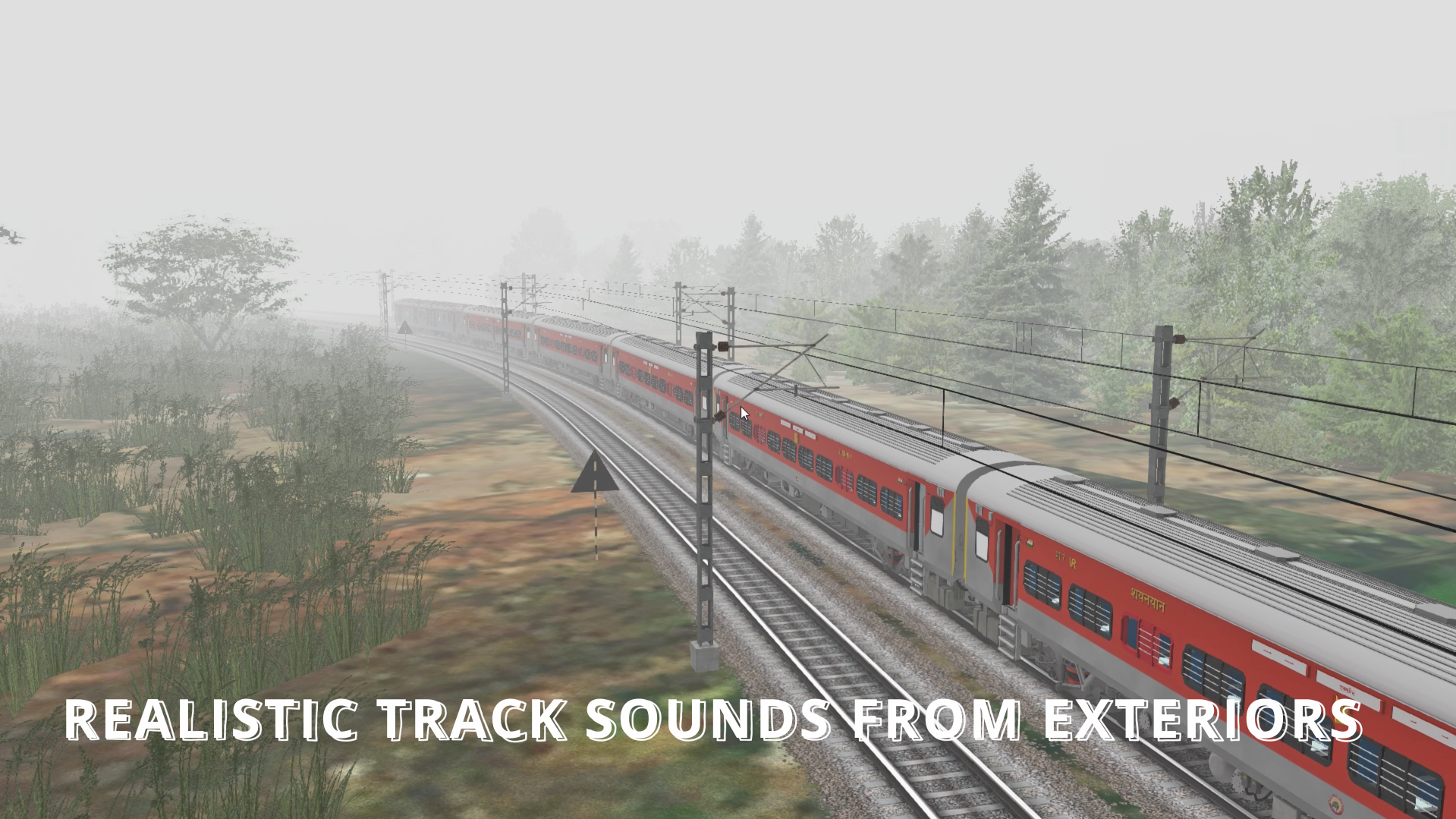




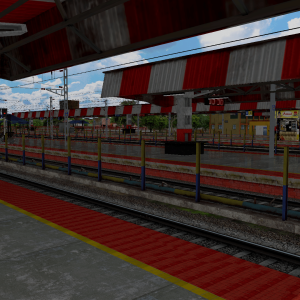







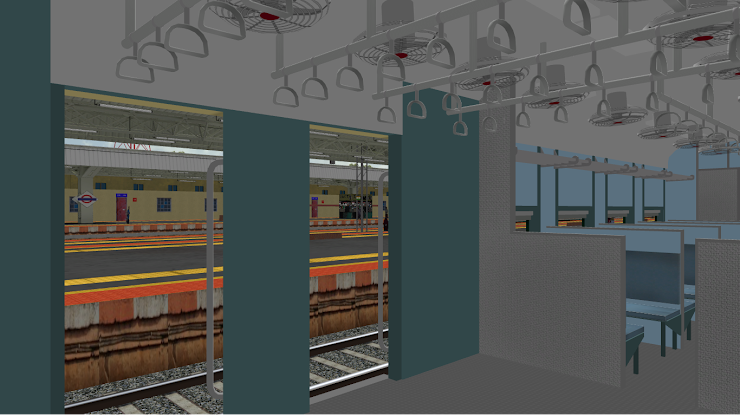


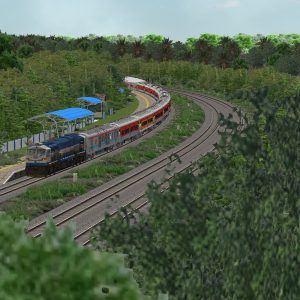


Reviews
There are no reviews yet.